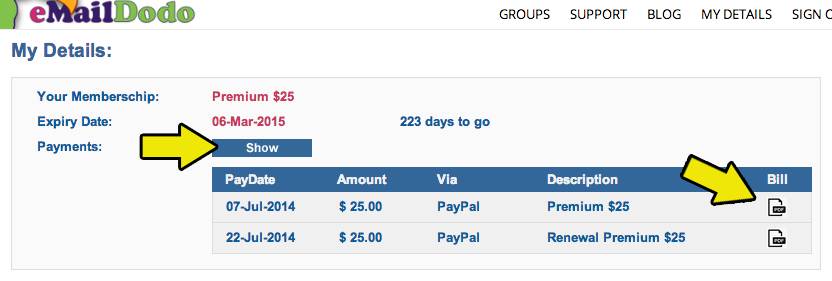Frequently Asked Questions
Basic Functions
Premium Features
Various
How can I rename a group?
You can only rename groups by creating a new Group and then import the data from a file which you have
exported from the old Group.
- Click to the Group you want to rename
- Use the Export feature to transfer the member data to a file
- Create a new Group - with the new name
- Click on the new Group
- Use the import button to import the saved member data
- Check if all is OK
- Delete the old Group
I do not get an eMail-copy when sending an eMail.
Some, eMail systems (like GMail, Google IMAP) do not submit an eMail which you have sent to yourselves to
your [Inbox].
You can only see this message in [Sent] box, that's all.With other programs like Outlook (POP) and Mac Mail (POP, iCloud, IMAP) you do receive a copy of the message.
Can you sent attachments?
Yes. But you have to use your own eMail program (Outlook, Hotmail, Mac Mail, ...) and not our website.
All attachments are possible, no (real) limit. But we do monitor.
Reply eMails go to everyone !
You can change the setting "Send replies to:" in the MEMBERS page to either {Group} or {Sender}.
The default value is {Group}.
How will my eMail programme handle the Replys ?
With "Send replies to:" at {Group} your eMail programme will:[REPLY]-button > send an eMail to the Group.
[REPLY to ALL] > send an eMail to the Group.
With "Send replies to:" at {Sender} your eMail programme will:
[REPLY]-button > send an eMail to the Sender.
[REPLY to ALL] > send an eMail to the Sender.
What are the different user and member rights?
You can assign a status to each member of a Group. Everyone can create an own eMailDodo account and see
him/herselves in the Group via the web or mobile app.
- A MEMBER can only see the Members. In the Group view, Members with an eMailDodo logo already have an eMailDodo account. You can not change their details.
- An EDITOR can only change, add and delete Members. To be able to see and edit the members groups each Editor should have, or create, an own eMailDodo account.
- The ADMIN remains the boss. This person can appoint Editors & Members and change, add and delete them or the whole group.
How can you change the admin of a group?
If you would like the transfer the group to a different admin you have two options.- A. Export Members. Check Export. Delete group. [New admin:] Create Group with same name. Import Members.
-
B. If you are not to sure about this:
Sent us an eMail from the admin account and let us know which group you would like to switch to which admin eMail. The new admin should have an account with eMailDodo. Then we will do the switch for you.
How can you change the admin of a group?
- Click on your Group
-
Click button IMPORT
 or EXPORT
or EXPORT

Importing an Excel sheet does not work.
Check the following:
- Are you logged in as admin ?
- Is your list not bigger than the #members allowed in your group ?
- Are the columns in right order ?
- Did you use the right file format ? (see example file)
If this does not help, let the HelpDesk know.
How can I set up eMailDodo Group with my own domain name?
First of all, you have to upgrade to a Premium Account ($25).
When you upgrade to the own domain feature you will receive an eMail with the instructions.
You need acces to your own domain manager.
All'n all it is a five minute set up.
What is my "domain manager"?
The "domain manager" is the website (of your service provider) where you can create new email addresses /
manage mailboxes / etc. of the domain which you would like to link to eMailDodo.
What is the Group-in-Group feature?
As part of our Premium Service you can upgrade your Group to use the Group-in-Group feature.The Group-in-Group feature allows you to add other Groups with a @eMailDodo.com address to your Group. This enables you to create a parent Group for a "parent-child" structure.
So, it gives you greater eMail flexibility.
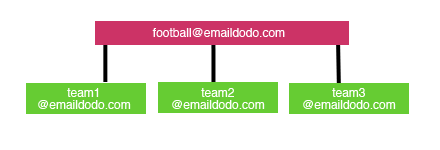
The GiG feature is a group specific $5 upgrade and is not included in on of the Premium accounts.
How do I set it up?
- Create the parent Group.
- Enable the Group-in-Group feature via GiG page.
- Add the (existing) child groups as member (Max.=10).
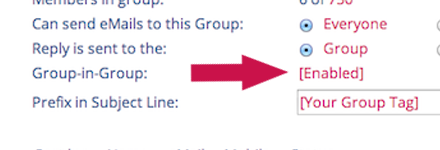
What is a Group Prefix (Tag)?
As part of our Premium Service you can upgrade your Group to use the Prefix/Tag feature.The Prexfix or Tag (eg. '[Team 1]' ) will be shown in every eMail in front of the subject.
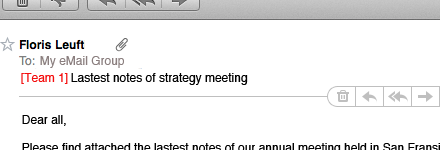
You can add a Prefix in the Group settings once you have upgraded your Group to 750 members.
How do I set it up?
- Upgrade your Group to 750 members via Prefix page.
- Add and edit the Prefix/Tag via your Group settings page.
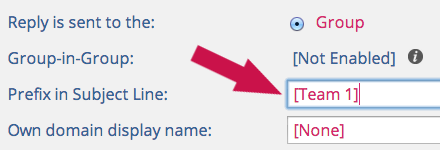
How can I change a header of footer?
Yes, but you have to upgrade to a Premium Account ($25).To change a header or footer via the site you have to put in a request to activate with the HelpDesk.
How long will this process be?
One day. Normally we have your request, approval and activation resolved in a day.
Is this per group or per account?
Each group can have its own header or footer.
Can you add logos and colors?
Yes. You can add small logos in the header or footer if you like.
Send us the file and we will reformat it for you.
How do I set it up?
- Go to Group Settings

- Click on "Show"-button.
- Add the html (for html-formatted eMails) and txt (for txt-formatted emails) into the boxes.
You can reload the default

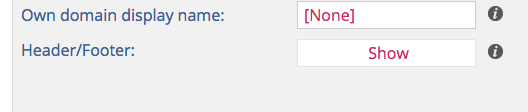
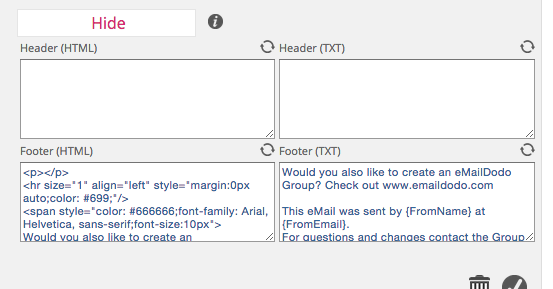
EXAMPLES FOR HTML-CODES:
Logo:
<a href="http://www.mysite.com">
<img src="http://www.mysite.com/img/logo.png" width="100" alt="My logo">
</a>
<br/>
Horizontal Line:
<hr size="1">
Empty Line:
<br/>
How can I make sure my Group does not receive any spam ?
You can change the setting "Allow eMails from:" in the MEMBERS page to either {Everyone} or {Only Members}.
The default value is {Everyone}.If you change the setting to {Only Members} no outsider will be able to send eMails to the Group.
Be aware that you can not send eMails to the Group from one of your other eMail addresses ...
Are you selling our eMail Addresses ?
No. The eMail addresses in our system will be save for any commercial use by third parties.
Who can see the details of the Members ?
All Members can see each others' details.Only if you set the setting "Allow eMails from:" in the MEMBERS page to {Only Admin / Editor} none of the Members will be able to see the details of other Members.
Can I add more than 50 members to a Group ?
Yes you can. See our Premium Service.
Can I create more than 10 Groups ?
Yes you can. See our Premium Service.
Can I sent attachements ?
Yes you can sent attachements if you sent eMail via you own eMail Program to the Group. But we monitor
spamming behaviour.If you sent an eMail via our website you can not sent attachements.
Can I use eMailDodo for my business ?
Yes you can. See our Premium Service.
Can I use eMailDodo with my own domainname ?
Yes you can. See our Premium Service.
Can I add the eMail address of another eMailDodo Group in my Group ?
Yes you can with the Group-in-Group feature. See our Premium Service.